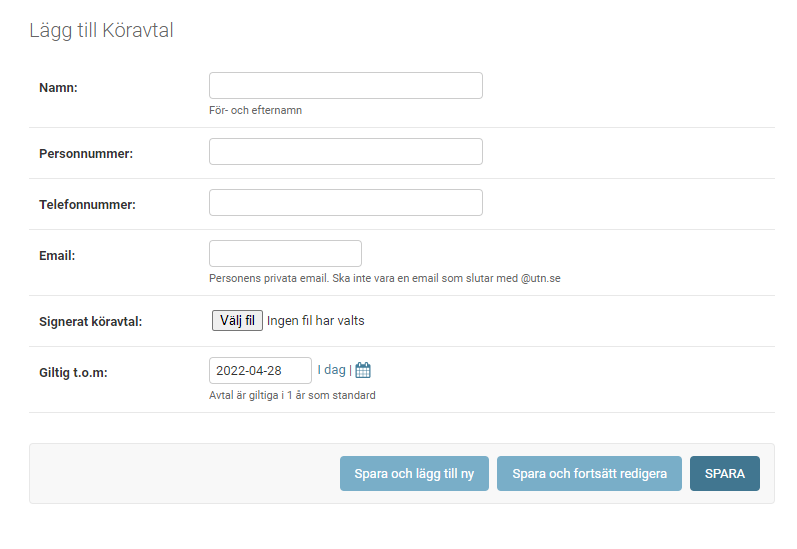All Drivers Must Sign an Agreement #
To drive the vehicle, you must first sign an agreement. Admins manage these agreements on the admin pages. There, you can see all agreements and their expiration dates. Expired agreements are highlighted in red.
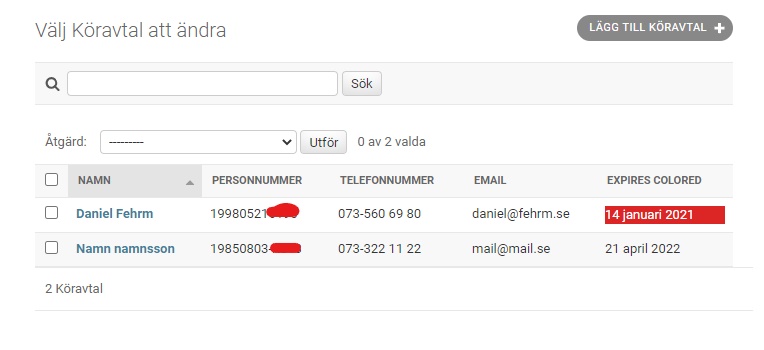
Agreement Details #
An agreement includes several pieces of information:
- Name: The driver’s full name.
- Personnummer: The driver’s personal identification number.
- Phone Number: A contact number for the driver.
- Email: The driver’s personal email address, which should not end in @utn.se. Some agreements may not have an email listed because this information wasn’t collected in the past. However, new agreements require an email address.
- Expires: The expiration date of the agreement.
How to Add Agreements #
To add a new agreement:
- Go to the admin pages.
- Enter the information provided in the user’s agreement.
- Remember to use a personal email address, not a @utn.se email. This ensures the driver continues to receive important notifications after leaving their position.
- Upload the signed agreement.
Make sure the agreement is signed by both you (the admin) and the user.