The Tap View is crafted for bar staff who are responsible for preparing drink orders. It is ideally displayed on a tablet or computer located in the bar area.
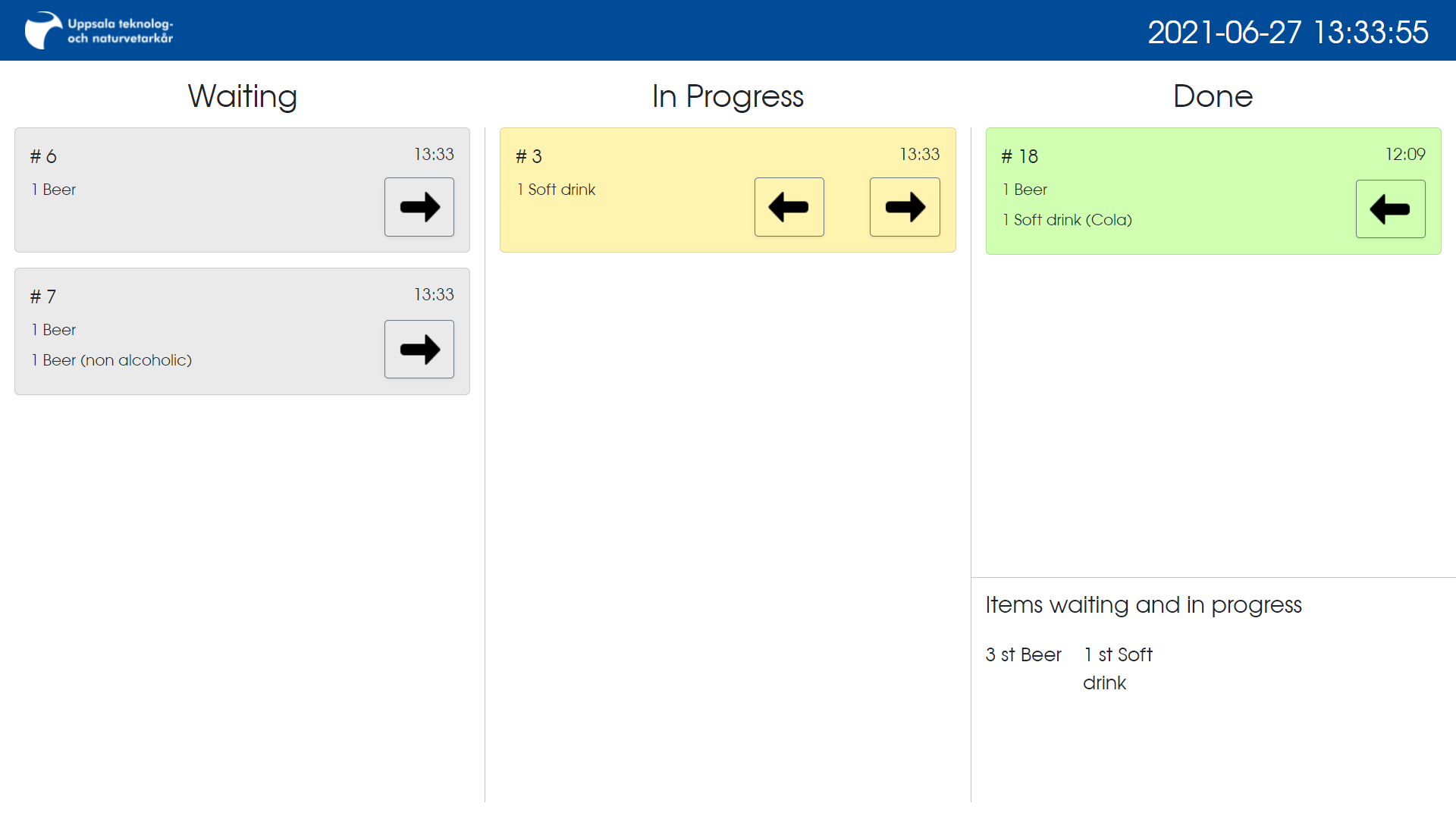
Similarities with Kitchen View #
The Tap View shares the same functional and visual layout as the Kitchen View. It is structured with three columns that represent the different stages of order processing:
- Waiting: Drinks that have been ordered but preparation has not yet started.
- In Progress: Drinks that are currently being prepared by the bar staff.
- Done: Drinks that are ready for serving or pickup.
Bar staff can move orders between these statuses using arrow buttons on each order card, similarly to how it’s done in the Kitchen View.
Distinction from Kitchen View #
The key difference between the Tap View and the Kitchen View is in the type of orders displayed. The Tap View exclusively shows beverage orders, whereas the Kitchen View is focused on food orders.
Usage During Events #
In situations where customers order directly at the bar, the Tap View may not be necessary, as drink orders are typically served immediately. However, during events where drinks are delivered to customers by staff, the Tap View becomes an essential tool for managing and tracking beverage orders efficiently.