UTN has established a website called apply.utn.se, often referred to as apply, which enables individuals to apply for various positions within the union. The purpose of this documentation is to clarify how apply functions and to guide application administrators on its use.
This section will introduce some important key concepts essential for working with apply.
Getting Access #
To start, you need to gain access to the admin pages on apply. If you are assigned a role that includes admin access (such as a project manager or group leader), this access is granted to your account automatically.
If you have admin access, you’ll notice an icon with a bird at the bottom right corner of the apply website. Clicking on this icon will take you to the admin pages. The icon looks like this:

Flow of the Application Process #
The application process within UTN typically follows these steps:
- Preparation: Set up the application process on apply by creating new positions, as well as teams and roles if necessary. These concepts will be elaborated on in a subsequent chapter.
- Advertising: Once the application period begins, promote your open positions.
- Interviews: After the application period ends, invite applicants to interviews.
- Decision: Decide who to appoint after the interviews, then call all applicants to communicate the results.
- Appointment: After informing all applicants, proceed to appoint them on apply. This doesn’t need to be done immediately but should occur within the next few days.
The steps can be visually summarized as shown below:
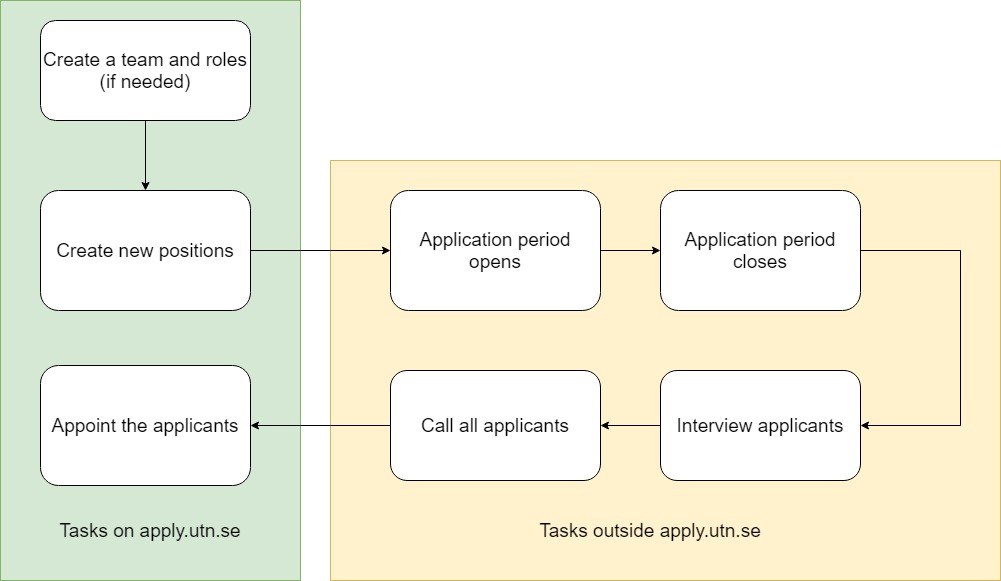
Representation in Apply #
Apply is divided into four main sections, each of which will be covered in more detail in their respective chapters.
Teams #
A team refers to a committee or work group, such as Forskå or KV. Teams are made up of various roles.
Roles #
A role is a set of responsibilities that recur annually, like Web(b) in Forskå or Kitchen Master in KV. Roles are associated with multiple positions.
Positions #
A position is a specific instance of a role for a given year, like Web(b) 18 or Web(b) 19. Positions have related applications.
It’s important to understand the difference between positions and roles. Roles recur each year, while positions are specific to a particular year.
Applications #
Applications are submitted by users who wish to apply for a position.
Example #
For instance, if Linda applies for the position Web(b) 2021 in Forskå, it would be represented in apply as follows:
- Team: Forskå
- Role: Web(b) (connected to team Forskå)
- Position: Web(b) 2021 (connected to role Web(b))
- Application: Linda Lastname (connected to position Web(b) 2021)
Appointing in Apply #
After deciding on your appointees and informing all applicants, you must finalize the appointments in apply. This process is detailed in the section Appointing.
Next Steps #
Now that you have a basic understanding of some key concepts, you’re ready to move on to the next chapters about teams, roles, positions, applications, and appointing!