For those who prefer not to use the SQL command line (psql or mysql), a graphical user interface (GUI) like
DataGrip can be a user-friendly alternative. DataGrip is a database IDE available for free to students.
To connect to a UTN database using DataGrip, follow these steps:
-
Install and launch DataGrip. Add a new Data Source. Make sure to select the correct database software.
-
Go to the General tab. Update the Database, User, and Password fields. Keep the Host and Port settings as they are.
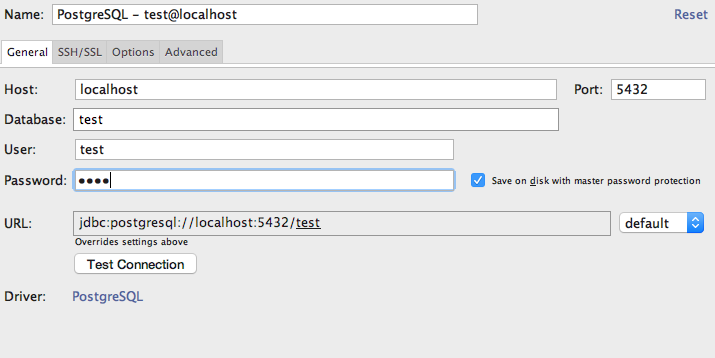
-
Switch to the SSH/SSL tab. Enable the SSH Tunnel and enter all the necessary settings.
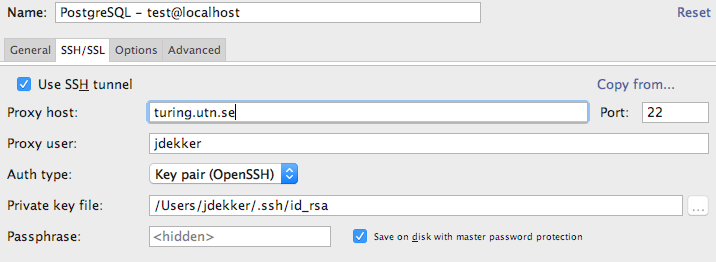
-
Use the General tab to test the connection.
-
If the test is successful, you are now connected to your UTN database.