For those who prefer a graphical user interface (GUI) instead of using ssh and scp for file access, FileZilla is an option. Follow these steps to access your website’s files using
FileZilla:
-
Download and open FileZilla.
-
Access the Site Manager and click on New Site.
-
Update the following settings:
- Specify the server Host.
- Choose the SFTP protocol.
- For logon type, select Key file.
- Input your User name.
- Provide the path to your
Key file.
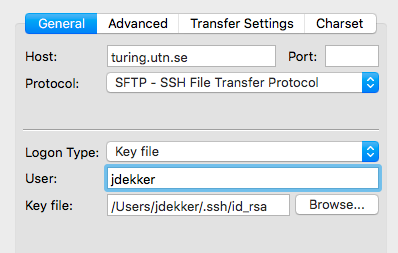
-
Click Connect to proceed.
-
When prompted to convert the key, click Yes. Save the converted key to a location of your choice.
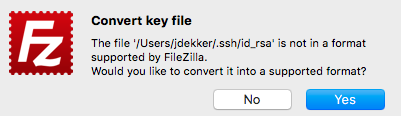
-
Enter the password associated with your key pair when prompted.
-
You should now be connected to the UTN server.