The Statistics View is specifically designed for managers responsible for food ordering and event planning within OrdSys.
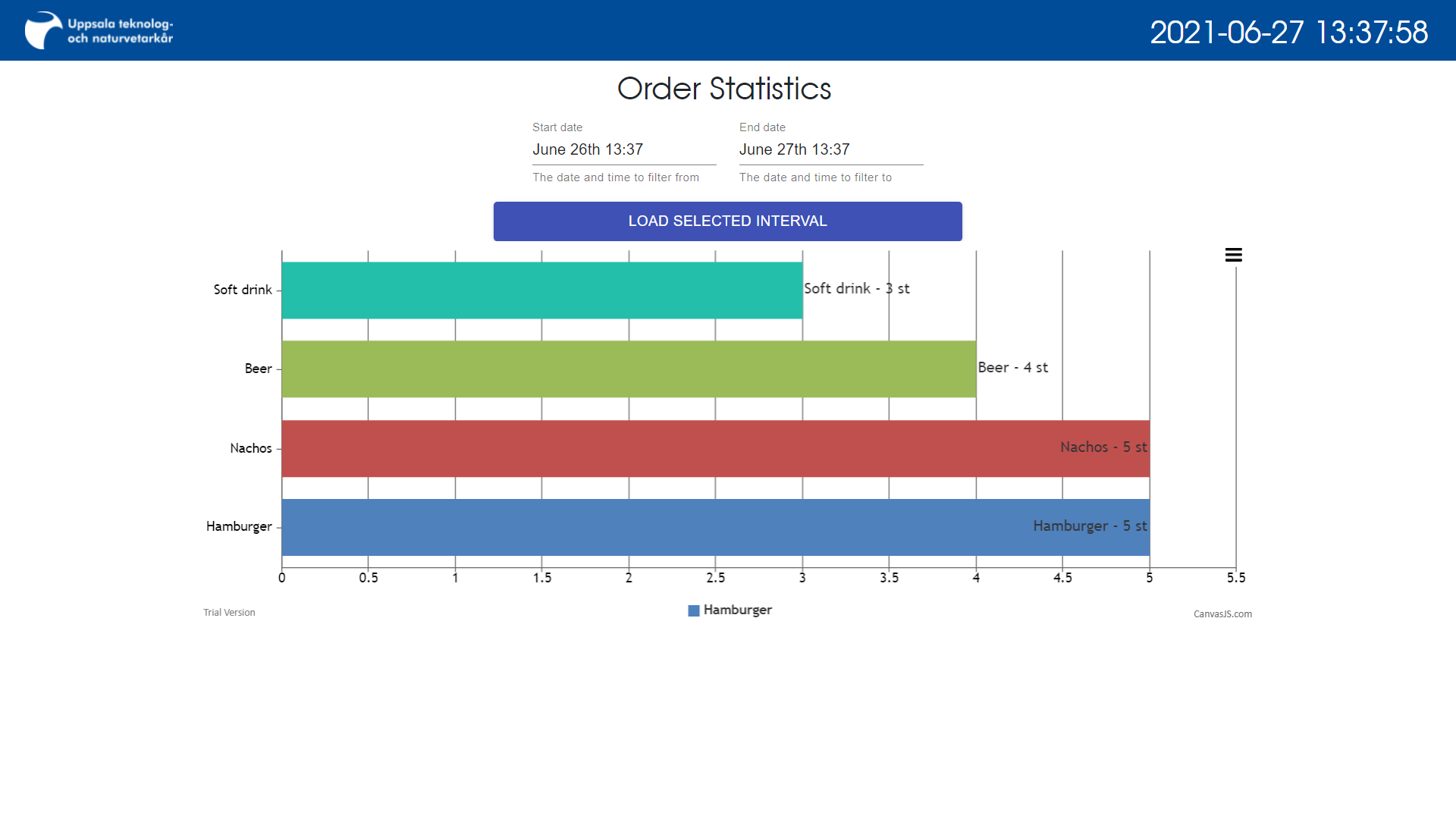
Purpose and Functionality #
The main function of the Statistics View is to provide managers with data on menu item sales over a specific period. This could be for the duration of an event, a single day, or across a span of several weeks, such as during a reception period.
How to Use the Statistics View #
-
To begin, use the date and time pickers to set both the start and end of the interval you want to analyze.
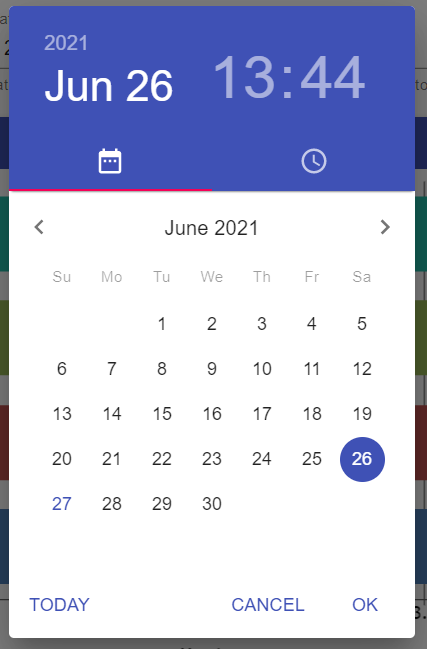
-
Once you’ve selected the desired date and time range, click the load selected interval button.
-
The system will generate a bar chart that shows the number of times each menu item was ordered within the chosen timeframe.
-
The data includes all orders regardless of their status, except for those that have been deleted. This ensures a comprehensive overview of sales performance for each item.
This statistical analysis is important for managers to make informed decisions about menu planning, inventory management, and understanding customer preferences during specific events or seasons.