Developers, administrators, and officials who use the system have access to sensitive user information, including personal details and applications. It is imperative that this information remains confidential and is not shared with anyone who does not have a legitimate need to know. The system adheres to Swedish laws regarding personal data protection (PUL).
Detailed explanations of the system are provided under the admin section. Individuals with limited access will only be able to view certain parts of the admin interface.
How to Log In #
To log into the system, visit http://apply.utn.se and click the “Log in” button located in the upper right corner. If you don’t already have an account, you’ll need to create one. Once logged in, if you have admin access, you’ll see a pen symbol indicating entry to the admin page.
Homepage #
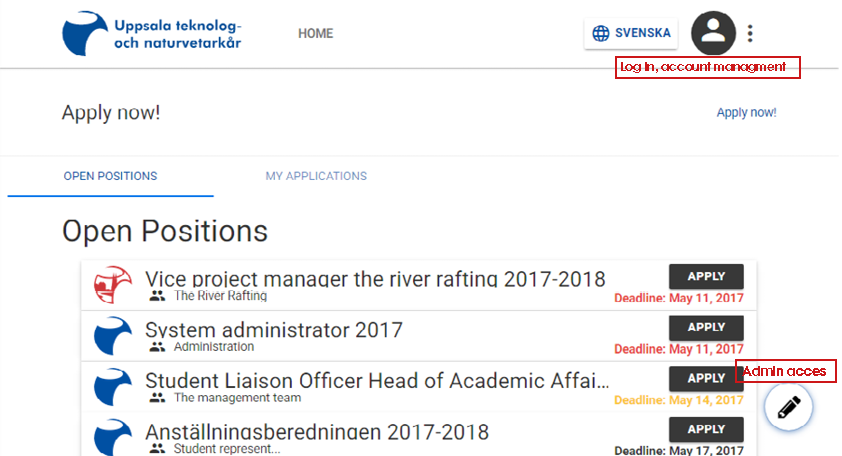
The image above displays a sample view of the homepage. To log in, click on the speech bubble symbol. To enter the admin area, click on the pen icon and select “Go to Wagtail admin” (the pen icon is visible only when you are logged in and have the necessary access).
Admin Window #
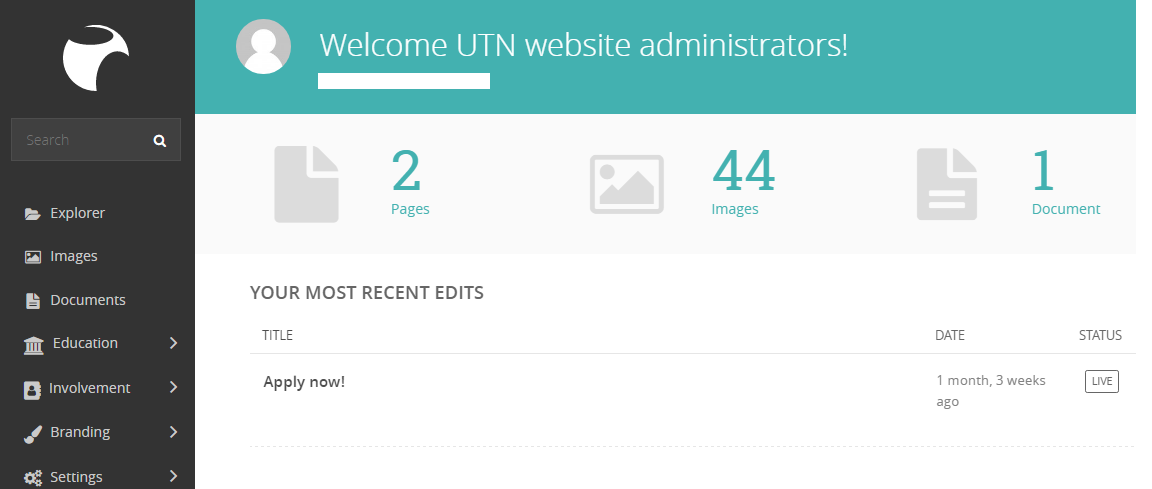
Upon accessing the admin window, you will encounter the view shown in the image above. This document will provide detailed explanations of the application system components later on. The admin window includes several menu items:
- Explorer: This menu is for managing web page content and sites.
- Images: This menu is for managing all images stored on the web page.
- Documents: This menu is for managing all documents stored on the web page.
- Education: This menu is for managing sections and study programs.
- Involvement: This menu is for managing the application system.
- Branding: This menu is for managing logos and social media tags.
- Settings: This menu is for managing access rights, groups, users, and more.
Officials #
Officials are those who use the system for administrative tasks related to their committees. This includes adding applications and appointing individuals to positions. While most officials have limited access and can manage only their respective committees, certain officials, like those on the board and the election committee, have full access to the application system as they are responsible for appointing other officials. Officials should refer to the admin section of this document for instructions on system use.
Users #
Users are individuals who utilize the system to apply for positions or to view content on the website. Users do not have access to the administrative interface.
Developer/Contributor #
Developers have the option to run the system locally on their computers, allowing them to develop features or make updates without affecting the live system on UTN’s servers. After development, these changes can be proposed for review by the system administrator.
Administrator #
Administrators are individuals who have full access to the entire system. They have the authority to add and modify all content, although they may not be involved in the development and maintenance of the system. Administrators are responsible for managing both the website and the application system.
Becoming a Developer/Contributor #
To become a developer or contributor, you should visit the UTN documentation site at docs.utn.se and join the UTN GitHub organization at https://github.com/UTNkar/. For guidance on contributing to the Moore project, refer to CONTRIBUTING.md.