The Login View is the gateway to the OrdSys for users who have not yet been authenticated.
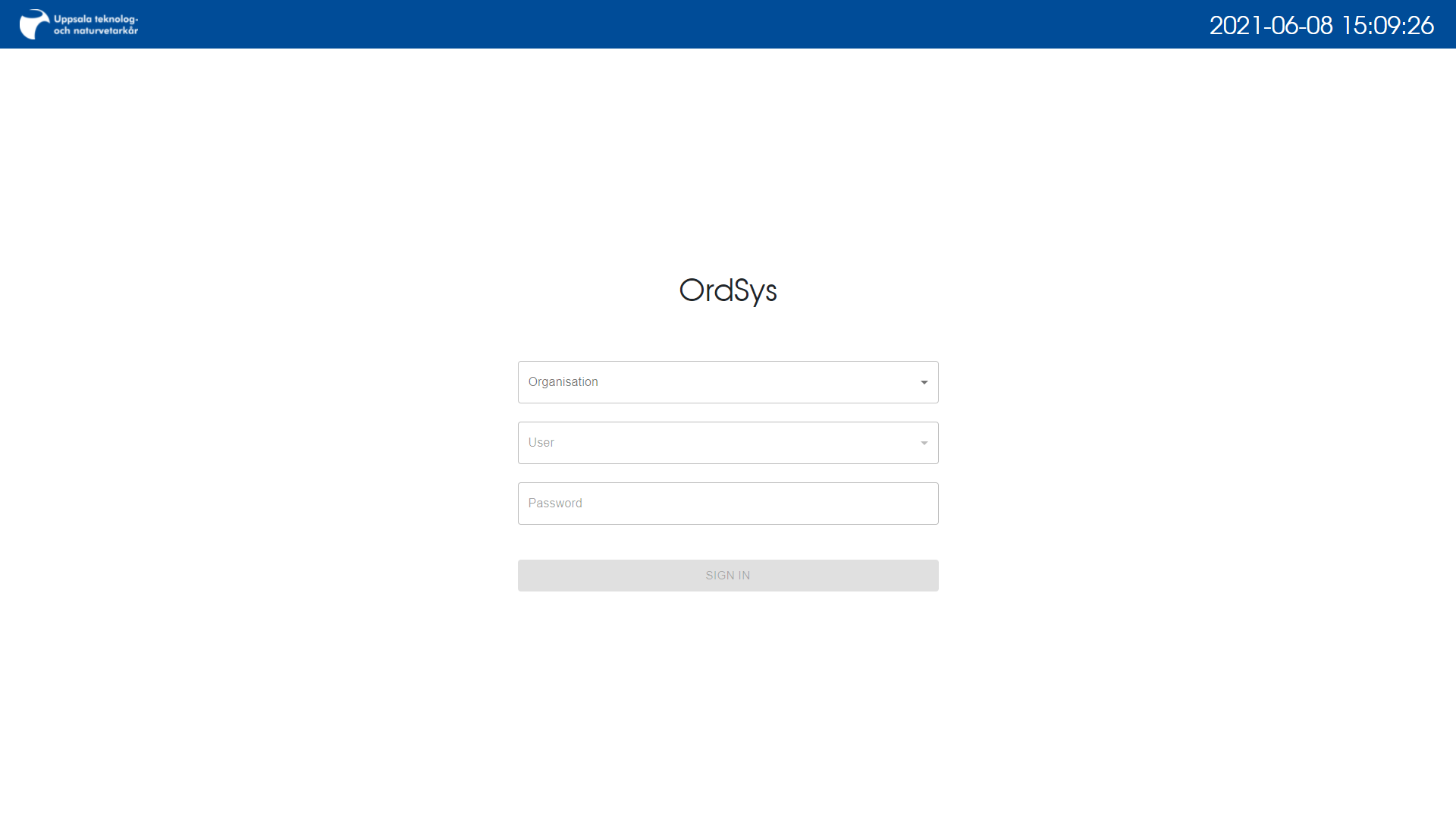
Upon attempting to access the system, unauthenticated users are directed to the login screen, which is comprised of the following:
- A drop-down list of organizations: Select your organization from the list.
- A drop-down list of users within the selected organization: Choose your user account.
- A password field: Enter your password to gain access.
User accounts are under the jurisdiction of their respective organization’s administrator, and details on account management can be found in the backend documentation.
In case of a login error stating “An unknown error occurred, please try again,” a workaround is to clear all cookies related to the utn.se domain from your browser and try logging in again.