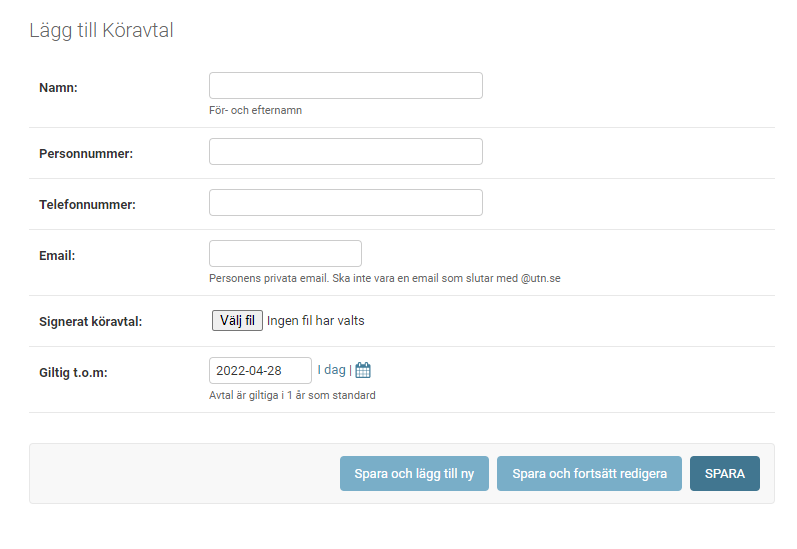Agreements
Everyone who drives bocken must sign an agreement!
Agreements are handled in the admin pages. On the list view the admin can see all the added agreements and when they expire. If an agreement has expired it will be colored red.
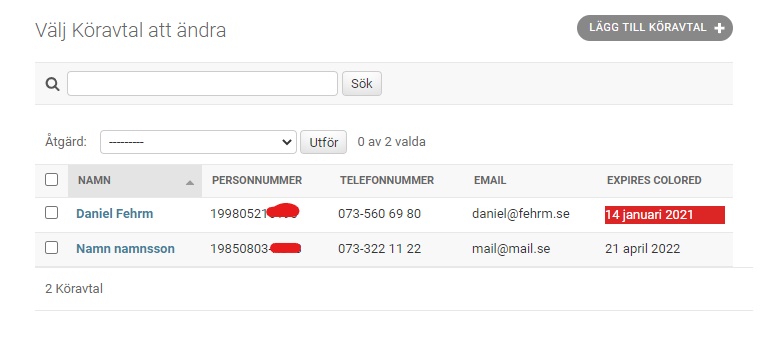
An agreement contains the following fields:
- name: The full name of the person
- personnummer
- phonenumber: The phonenumber to the person (in case they need to be contacted)
- email: The person’s private email. It should not be an email ending in @utn.se. Note that not everyone has an email added. This is because before this system was created, emails weren’t collected so some of them are empty. When creating a new agreement though, emails are required.
- expires: The date when the agreement expires.
Adding agreements
Agreements are added in the admin pages. Here you fill in the information from the agreement that the user has sent to you.
One thing to note is that the email should be a private email adress and not a utn.se email address. This is because users Bocken agreements can expand after they have steped down from their position. If they use a utn.se email, they are likely to miss out on important emails.
You also need to upload the agreement which both you and the user have signed.