Education
This menu tab handles the different education programs and sections. If the university adds a new study program or changes the name of an existing program you might want to edit the programs in the system. If the Union adds a new section or if they chose to change name you might want to edit the sections.
The menu tab Education contains two sub menus “Sections” and “Study program”.
Sections
In the sections window you can see all added sections. To add a new section click “ADD SECTION”. To edit a section hold the cursor over the one you want to edit and click “EDIT”. You can delete old sections by holding the cursor over the section you want to delete and click “DELETE”.
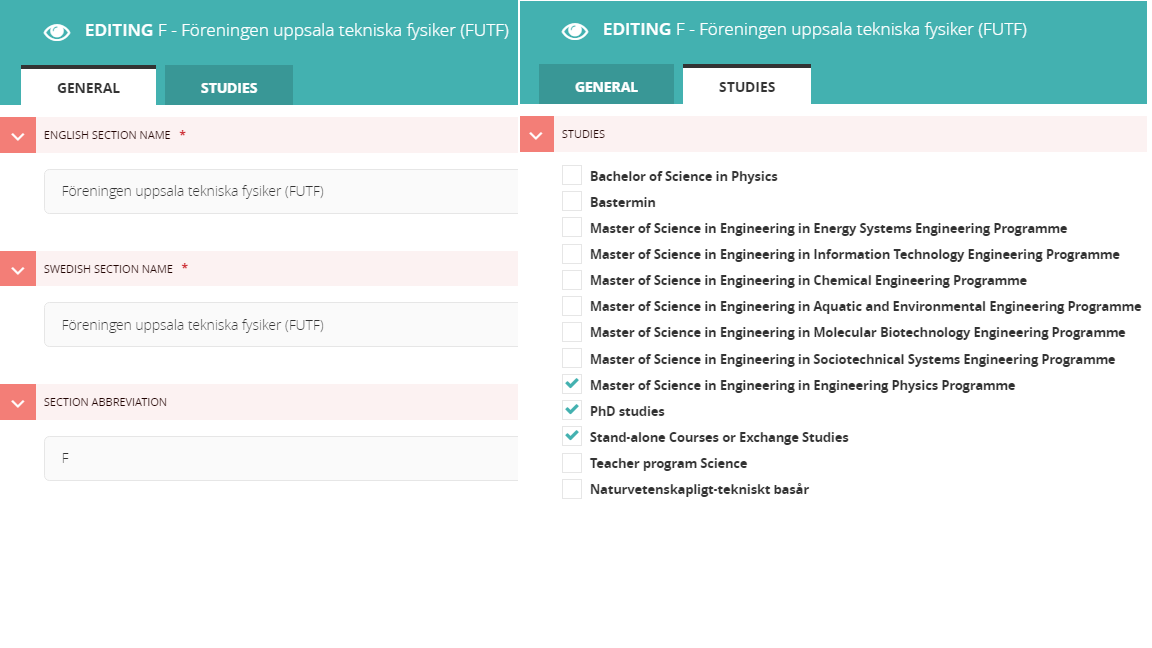
When editing/adding a section you will see something similar to the picture above. The window contains two parts “GENERAL” and “STUDIES”. In general you can enter information about the section name and in studies you chose what studies the students in that section belong to. All sections must have the alternatives “PhD studies” and “Stand alone courses” selected.
Study programs
In the study program window you can see all added study programs. To add a study program click “ADD A STUDY PROGRAM”. To edit a study program hold the cursor over the one you want to edit and click “EDIT”. You can delete old study programs by holding the cursor over the program you want to delete and click “DELETE”.
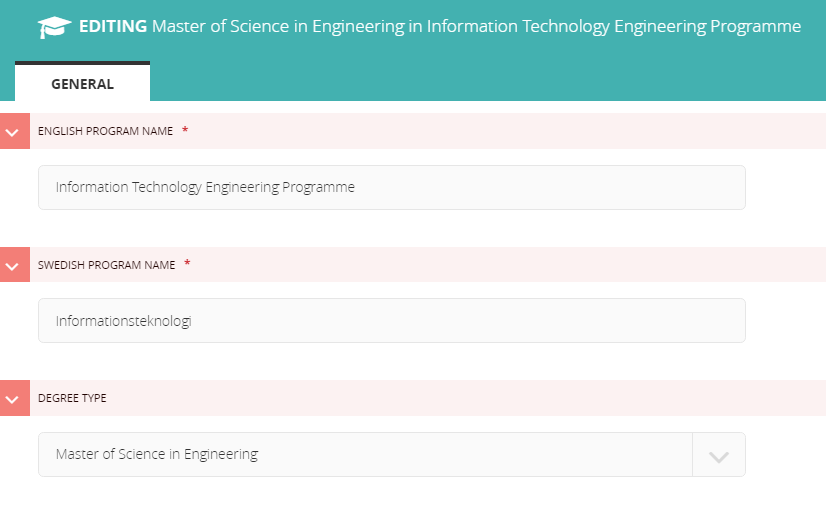
When editing or adding a study program you will see something similar to the picture above. Fill out all information and chose degree type. If the program does not have any degree leave the degree choice empty.